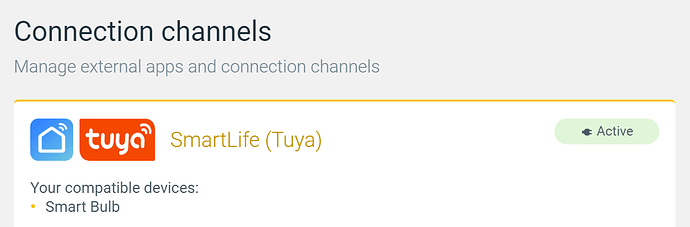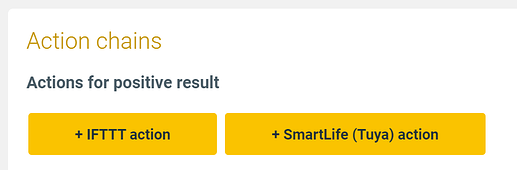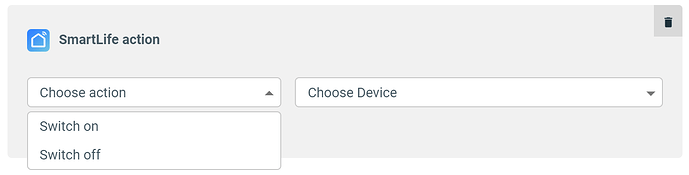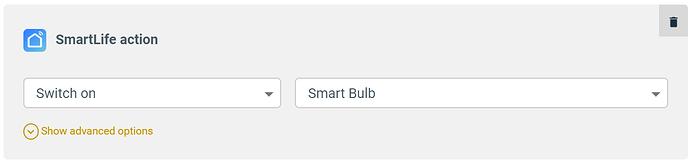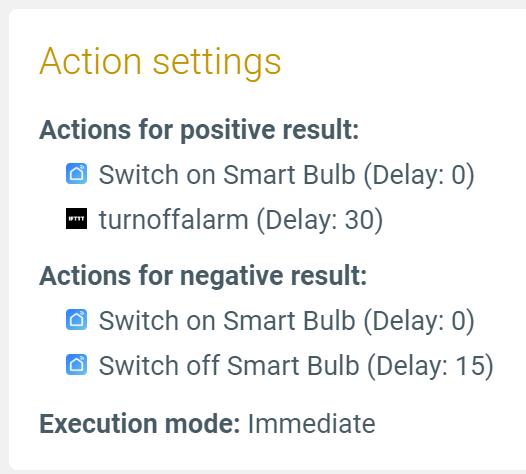Apilio lets you create custom logic to connect different devices and services. Thanks to our new connection channel with Smart Life, you can still do (most) stuff you want with your Smart Life devices! After you’ve connected your Apilio and Smart Life accounts together, you can start creating Smart Life actions in Apilio…
1) Connect the Smart Life channel
Make sure you have the Smart Life channel connected with your Apilio account so you can start adding your new actions. If you need a step-by-step guide on how to connect the Smart Life channel, have a look here:
2) Create a new Smart Life action in your logicblock
- Click to add a new “Smart Life” action. You’ll now see the option to choose the action you want from a drop down menu.
- Select the device you want to turn on or off. In the advanced options, you’ll also be able to specify a delay for this Smart Life action if needed.
- Finish the rest of your logicblock setup and save.
You can also combine IFTTT actions with Smart Life actions in any logicblock, and you can specify individual delays for each one of these actions.
These related articles could also be of interest: