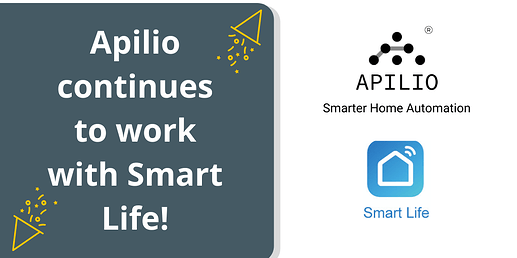It’s happening! ![]()
![]() Apilio now has a direct connection channel with Smart Life (Tuya)
Apilio now has a direct connection channel with Smart Life (Tuya) ![]()
Thanks to everyone who has helped out with testing and to those of you who got in touch to request this particular channel. We are really happy to continue helping you keep all your smarter home routines up and running!
With the new Apilio connection channel with Smart Life (Tuya) you can create actions to control your devices directly in Apilio, without having to connect applets on IFTTT.
Connect Smart Life (Tuya) and Apilio
There is a new section in your user profile where you’ll be able to manage your channel connections. At the moment, this only Tuya, but we want to know which other channels you’d like to have available in Apilio ![]() (you can let us know in the comments below!).
(you can let us know in the comments below!).
Here’s the direct link, so you can connect your profile right now if you wish:
![]() Connect Smart Life and Apilio: https://app.apilio.com/user/connections
Connect Smart Life and Apilio: https://app.apilio.com/user/connections
Adding Smart Life (Tuya) actions
Once that’s ready, go to your Logicblocks page in Apilio, and edit a logicblock or create a new one: you’ll be able to choose between two types of actions:
- IFTTT actions (these have not changed. If you need a refresher, have a look at this page that details how to use IFTTT actions and Apilio).
- New Smart Life (Tuya) actions
If the button appears disabled this is because you’ll need to connect your Smart Life account first. Apilio will then be able to get your device or device group names so you can then reference them in your Smart Life actions.
Any Smart Life action that is fired will also appear in your Apilio event log for easy monitoring and to help you with your setup (here’s some info on Apilio’s event logs if you want to know more about them).
What’s included in the release?
This first release includes the actions to turn a Smart Life device on or off. Light bulbs and smart switches/plugs should be supported (although for transparency we want to say that we have already encountered some Smart Life plugs that were not following the standard connection rules!). In this release we’ve tried to cover as many of the most usual products and categories as possible (without disappearing down too many of the inevitable rabbit holes).
We need your help to learn about how other categories of products that you are connecting to Apilio and are not currently supported: unfortunately Smart Life (Tuya) doesn’t have a way (that we know of) to automatically onboard any categories not compatible with the basic actions. Our goal is to continue to expand the support of the channel according to what you all tell us that you need ![]() So, get in touch!
So, get in touch!
![]() We’d like to know which other actions/triggers you’d like to use from within Apilio, so we can evaluate adding them to expand the integration. Let us know in this thread or get in touch with anyone from the A-Team.
We’d like to know which other actions/triggers you’d like to use from within Apilio, so we can evaluate adding them to expand the integration. Let us know in this thread or get in touch with anyone from the A-Team.
Happy Apilioing!
Want to know more? We have some handy guides to help you get setup: