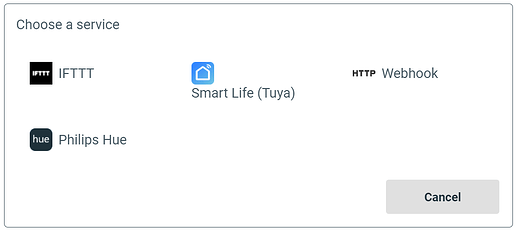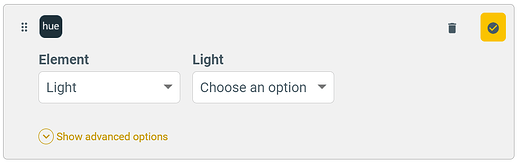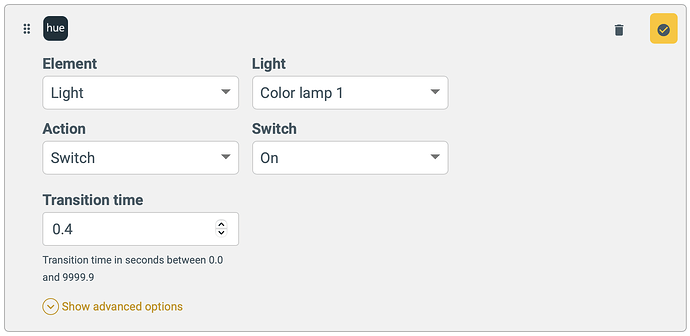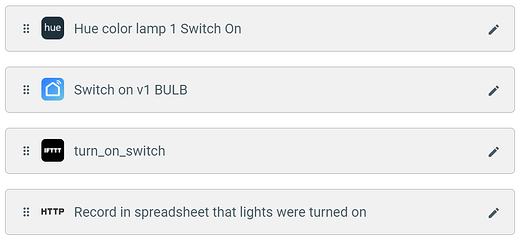With Apilio, you can now combine natively actions to control Philips Hue devices, Tuya-compatible devices, IFTTT supported devices and services, as well as any device and service that can be operated via webhooks.
1) Connect the Philips Hue channel
Make sure the channel is connected in your connections page: https://app.apilio.com/user/connections
If you need a step-by-step guide on how to connect the Philips Hue channel, have a look here:
2) Create a new Philips Hue action in your logicblock
-
Click to add a new “Philips Hue” action. You’ll now see the option to choose the bulb or group you want to control from a drop down menu.
-
Select the device or group you want to act on.
-
Specify the action details.
The transition time lets you define how long the transition to this state should be (in seconds). The default value of Philips Hue is 0.4 seconds.
In the advanced options, you’ll also be able to specify a delay for this Philips Hue action if needed.
-
Finish the rest of your logicblock setup and save.
3) Combine your Philips Hue actions with many others in Apilio!
Your Logicblocks in Apilio can control your Philips Hue bulbs and other devices, as well as Tuya gadgets or IFTTT-compatible ones. You can also create HTTP actions and combine them all in one happy Logicblock to really customise your home automation:
These related articles could also be of interest: