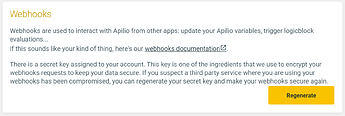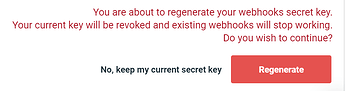Webhooks are back in Apilio, and security has been our number one design requirement. One of the bits of data that keep your Apilio data secure is a secret key that is assigned to your account and your account only. This key is used to generate the very long URL that you’ll be using to activate anything via webhooks (like updating a boolean variable to know that you are now home).
But if at any point any of your webhooks is compromised, maybe because a service where you used them is hacked or you lost your credentials to access it, you can renew your secure key in two clicks.
Reset your webhooks secret key step by step
- Go to your user profile: https://app.apilio.com/user
- Scroll until you get to the webhooks section
- Click on “Regenerate”. You’ll be reminded that this action revokes your current secret key. Confirm you wish to regenerate.
- You are done!

When you copy any webhooks url from Apilio, it will now be regenerated to use the new secret key.
Related articles