If you’ve been with us for some time now, you might remember that originally Apilio only had a webhooks interface to connect to the outside World of data from devices and services. We were not 100% happy with it so it was partially deprecated when our IFTTT integration was launched. Today we are happy to bring back an updated version of this powerful and flexible interface that will let you connect Apilio with many other services and apps our there!
But what are webhooks?
Webhooks allow apps to provide real-time information to other apps and services. When an event happens (for example, you enter an area, or you tap a widget icon on your phone), information is passed on via a webhook to let other apps know that this event has happened.
In Apilio you’ll see that you have specific webhook to perform different actions, like updating a boolean variable to true or evaluating a Logicblock, for each one of your Apilio elements. These take the form of long URLs when you copy them. There is a different webhook for each action so that when Apilio receives the message from the third party app, we know exactly what needs to be changed: update a Variable to true, evaluate a Logicblock, etc.
And why are webhooks back?
We know how powerful webhooks are when connecting third party apps between them, and we wanted to increase your capabilities of using other apps, without Apilio being necessarily integrated with them.
Many services and devices start with a simple webhooks interface as these are easy to develop and relatively easy to use: just copy-paste the long URL, maybe a little bit of configuration and you are set!
Which apps can use webhooks?
- iOS shortcuts: a quick way to perform tasks on your iPhone
- Zapier: a platform that allows integration between different services
- Tasker: an Android App to automate phone tasks based on conditions
- IFTTT
- Http Shortcuts Awesome Android App from Play Store that let’s you add webhooks action widgets
- Locative: an iOS app that tracks your location so you can automate location-based routines
- GeoFencer: a brilliant Android app (we
 it) that tracks your location so you can automate location-based routines
it) that tracks your location so you can automate location-based routines - Homee Hub: a smart home hub
- Turn Touch: a wooden smart home remote
- … and many more!
How do I use webhooks to interact with Apilio from other apps and services?
We have created a detailed article that explains how to use them, have a look:
![]()
![]() How to use webhooks to update variables and trigger logicblocks in Apilio
How to use webhooks to update variables and trigger logicblocks in Apilio
Are webhooks a secure way of sending information to Apilio?
Glad that you asked, because security has been the number one design concern when we were bringing webhooks back. The old interface was good but not great, and we are very happy about the new implementation.
Without giving away all our secret sauce to the baddies out there, we have made it our priority to make your Apilio webhooks secure.
You’ll also be able to revoke your existing secret key if for any reason it is compromised when you are using it with a third party service:
![]() How to renew your webhooks secret key in Apilio
How to renew your webhooks secret key in Apilio
I  need
need  some
some  examples!
examples!
We are working on step-by-step examples to get your creative juices flowing, stay tuned!
I have more questions about Webhooks!
Please leave them below ![]()
Happy Apilioing!
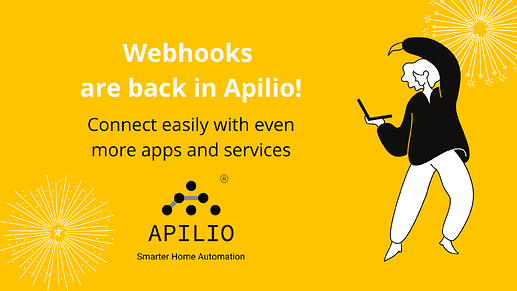
 Great initiative!
Great initiative!