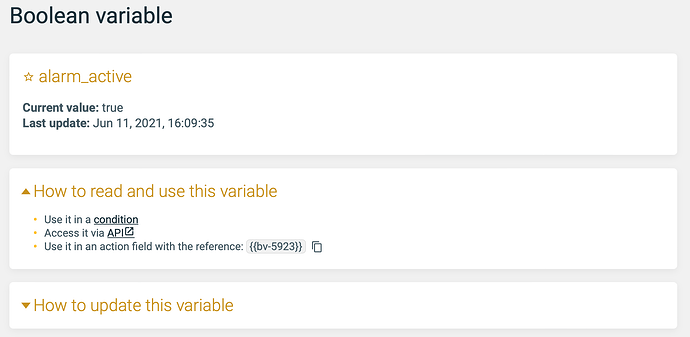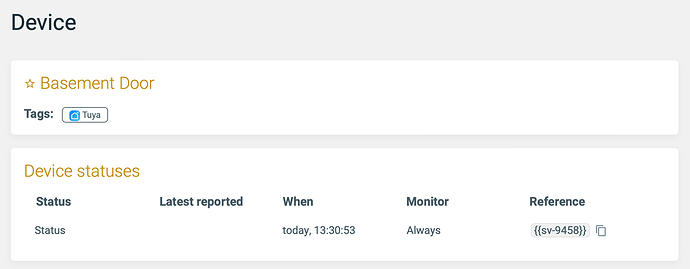Where can I use it?
The content of variables and of device attributes can be used in actions. This is handy if you want to forward them to another system, e.g. as a set point for a thermostat.
The variable values can be used in the following places:
How do I find the variable reference?
Variables
On every variable detail view, you can find the variable reference in the section “How to read and use this variable”.
Device attributes
The device attributes are also stored as variables in the background. Therefore, you can also access them in actions like variables.
You can find the reference on every device detail page. For an attribute to be stored, it must be either used in a condition or monitored manually. In case this is not yet give, click on “Edit” on the device detail page and flip the switch of the needed attribute to “Monior in Apilio”.
How do I add the dynamic value to the action?
To use the action in an IFTTT custom value or an HTTP action body, past the variable reference into the text field. The variable reference will be replaced and the surrounding text will be left as is.
E.g. “Temperature is {{nv-3955}} degrees” could become “Temperature is 21.3 degrees”
You can also use multiple dynamic values in one field. So something like “{{nv-3955}} || {{sv-332}}” will also work.