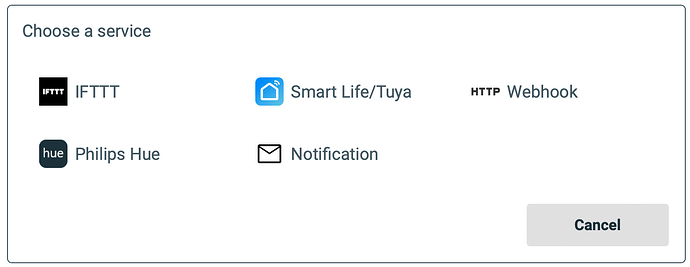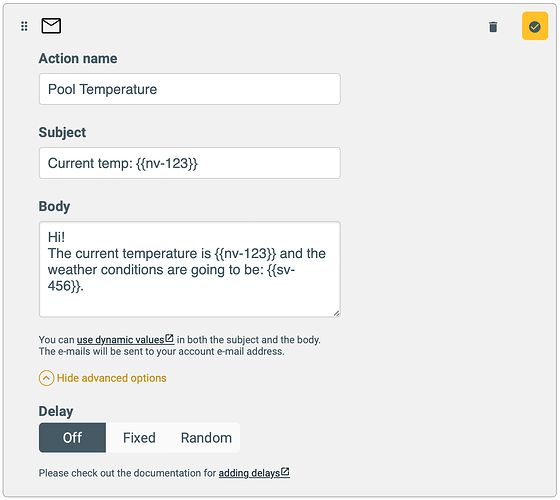With the notification action in Logicblock, you can send an e-mail notification (to your account e-mail address) as part of your actions.
Setup
Click “Add action” and then select Notification from the presented options:
On the configuration form that follows, you can give it a short name which will be used when the form is minimised or in the logs:
The subject and the body support the use of data from variables.
Here’s more information on how it works:
As with every action type, you can add delays in the advanced option section.
Sender address and rate limit
- The e-mail will be from the sender “noreply@apilio.io”.
- The number of e-mails you can send is limited and depends on your plan. Check out the Apilio pricing page or the subscription management to find the current limits.