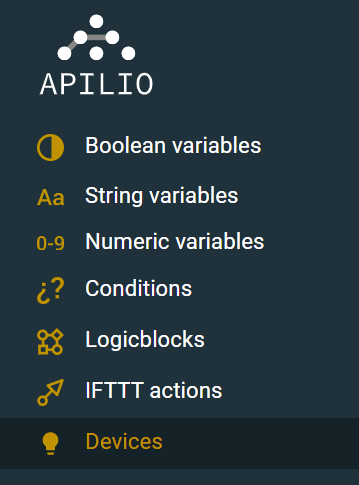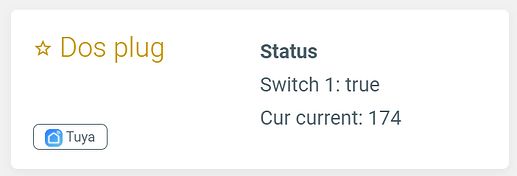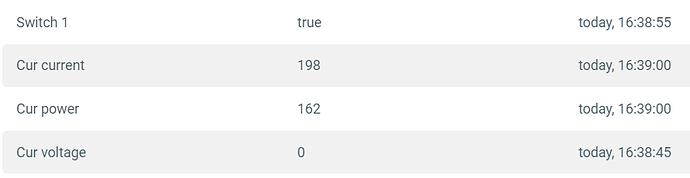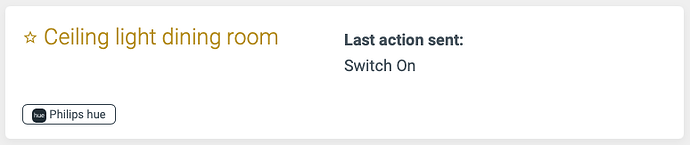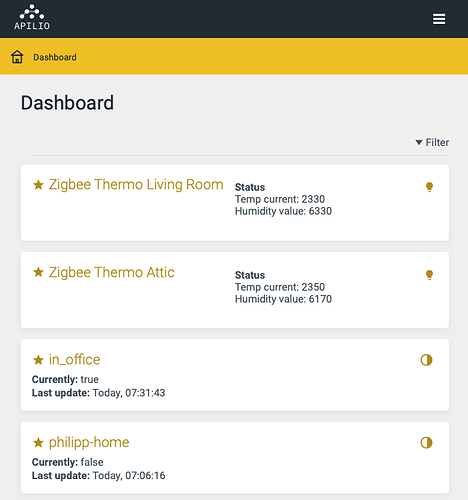After a month in beta, we are happy to release Devices to everyone! ![]()
![]()
Where can I see my devices?
You’ll be able to see your Tuya and Philips Hue devices in the new Devices section. You can also click here to go right now: https://app.apilio.com/devices
On this page you’ll have visibility of your Tuya and Philips Hue devices.
Tuya devices have different statuses: they can be on, off, set to a particular colour, detect a current…
Philips Hue devices don’t have statuses, but we’ll be able to tell you about the last action that Apilio sent to the device.
What exactly can I see regarding my Tuya / Smart Life devices?
You’ll be able to see all the different attributes that your device has. For example, a sensor might only have temperature and battery levels, and a switch might have switch status, current power, current voltage, current current (hehe), etc.
What about Philips Hue devices?
Because Philips Hue products don’t provide an event feed (we feel you), we currently don’t provide status information.
We could provide statuses for Philips Hue by polling devices, which is very inefficient: basically nagging each device again and again periodically to ask ‘what’s your status, pretty please?’.
What you will see on a Hue device detail screen is the events attributed to the device and the Logicblocks that have actions for the device, so you can connect you Hue dots easily.
Why are some device attributes empty?
Your device attributes are monitored either when:
- That attribute is being used in a condition: for example a condition that is true when a sensor detects someone
- You manually select it to monitor it in Apilio. This way you can track that status, monitoring it’s values in Apilio, without requiring a condition. To activate tracking for an attribute, edit the device and select the attributes that you want to monitor in Apilio.
I want more device things!
Well, let us know in the comments!! We want to see what you miss in the devices section, what would you add to Apilio’s device tools to make it even more useful for your home automations!