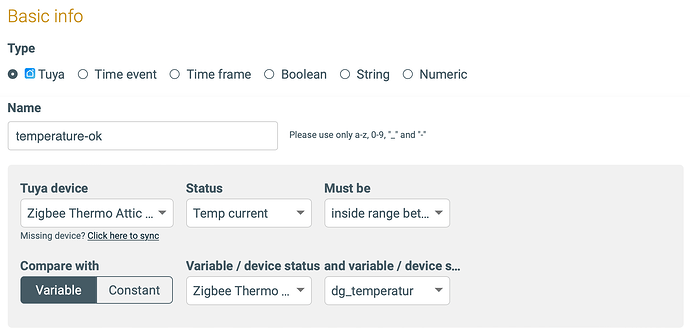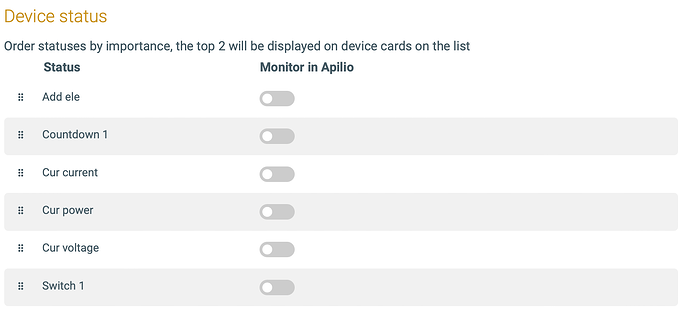Hello everyone!
Multiple Tuya devices in conditions
If you are used to work with our Tuya conditions, you might have run into the limitation that you could not compare two data values coming from Tuya devices.
Say you have two thermometer, and you want to trigger if the temperature on the one is higher than on the other.
This limitation is now gone! The UI got a massive makeover to be able to handle all the new possibilities:
As you can see in the example, a device attribute is used instead of a variable!
All device attributes that have been set to be “always monitored” will appear in the dropdown alongside the normal variables. You can mark device attributes to be always monitored by going to the devices, click “Edit” and move the toggle for the relevant attributes.
If you need more information about devices and device attributes, check out the following article:
Changes in second and third variables of conditions now trigger condition evaluations
Another updated delivers a feature request we had heard. Until now, only a change in the primary variable of a condition would trigger a re-evaluation of the condition to trigger a Logicblock.
With this latest update, changes in second and third variables (e.g. in “in range between” conditions) now also trigger a re-evaluation and - if the result changes - will also trigger actions.