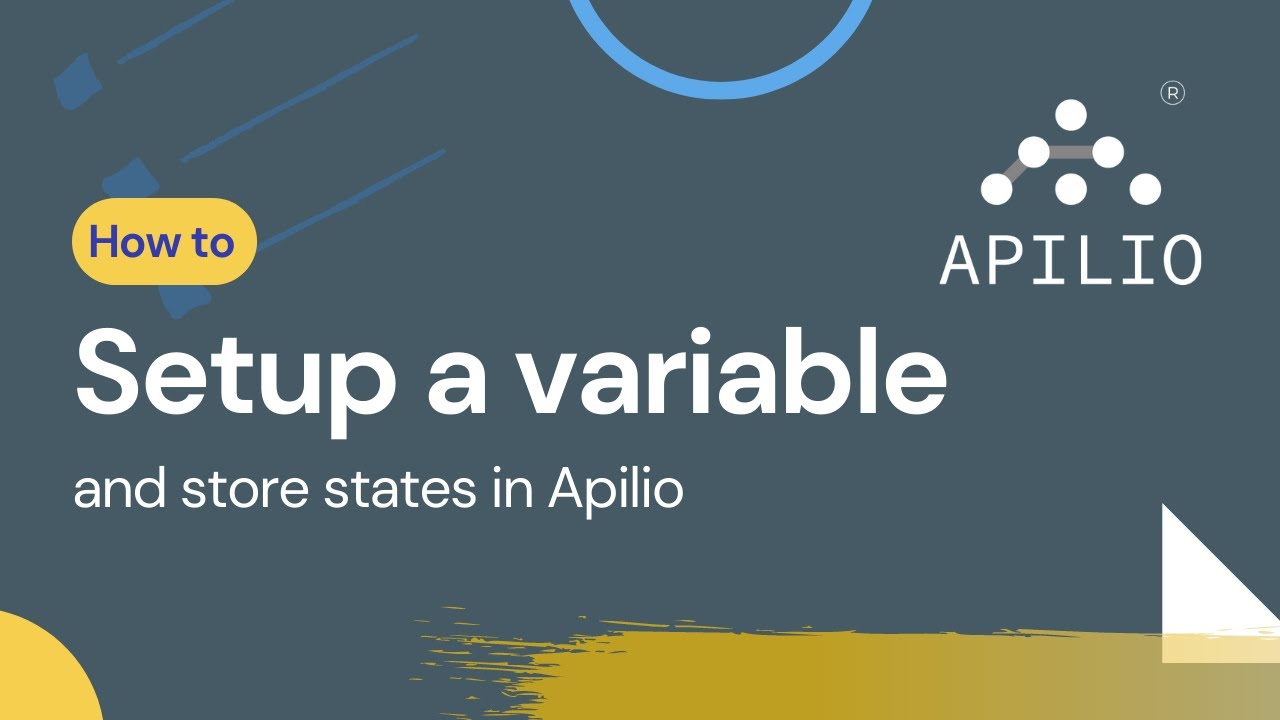In this video we will see how to setup a variable in Apilio in two steps:
- Create the variable in Apilio, in this example a new boolean variable called ‘nighttime’
- Head over to IFTTT and create an applet that combines the Weather Underground service’s Sunset trigger and Apilio’s action to update a variable
Congrats! Your new variable has been setup ![]()
If you want to see some written step by step instructions, we have some detailed articles covering all types of variables: