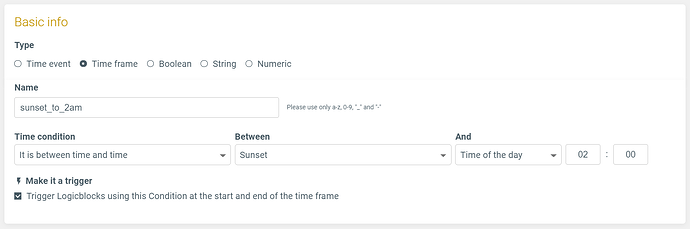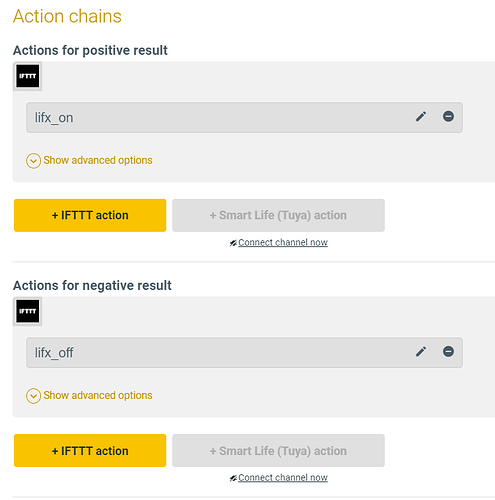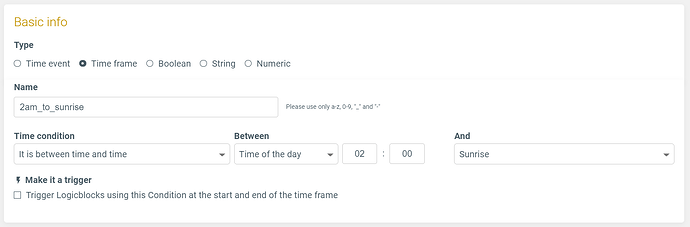This is an interesting use case, proposed by @anshaffer
We could do this with two Logicblocks:
Logicblock 1: Keep the lights on when is dark at night
![]() Between Sunset and 2AM, turn lights on.
Between Sunset and 2AM, turn lights on.
For this logic we need:
- One condition: check that we are between Sunset and 2AM. We will also use this as our trigger for our Logicblock: we will run our logic at Sunset and then again at 2AM
- Two actions: one to turn on and one to turn off the light. When the logic is run at Sunset, we turn the light on. When the logic is checked at 2AM, we turn them off.
Your timeframe condition
This condition runs every day between Sunset and 02:00, and it also triggers Logicblocks when it changes.
Your actions
You’ll need one action in the positive action chain to turn on the light, and one in the negative action chain to turn it off. What this does is that at Sunset, the condition triggers the Logicblock. Since the condition is true, then we run the positive actions, turning on the light. At 2AM, the condition stops being true, and this change triggers the Logicblock again. As the condition is false, the negative actions are run, turning off the light.
We have many ready-made applets for many smart lightbulb brands, have a look here to find your brand (and let me know if it’s not there yet! ![]() ):
):
Logicblock 2: Turn lights on for 5 mins when you detect motion
![]() Between 2AM and Sunrise, if the Ring doorbell detects motion
Between 2AM and Sunrise, if the Ring doorbell detects motion
- turn lights on
- 5 minutes later, turn them off
This case is exactly like this one that I detailed below, but the time condition should be set to be between 2AM and Sunrise. You don’t need to set this one as a trigger, because in this case, your doorbell will be the trigger to turn on the lights:
I hope this helps, @anshaffer ![]()