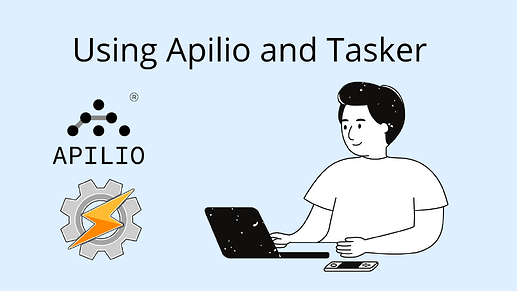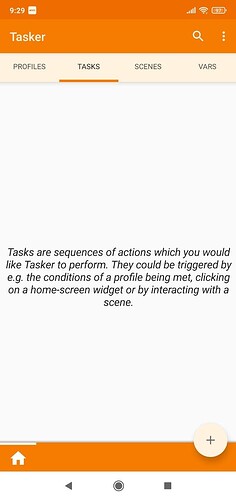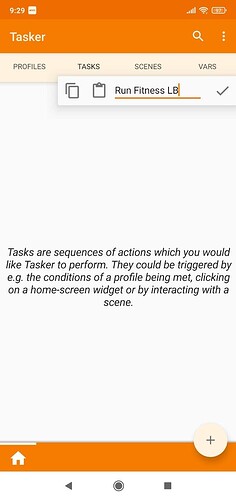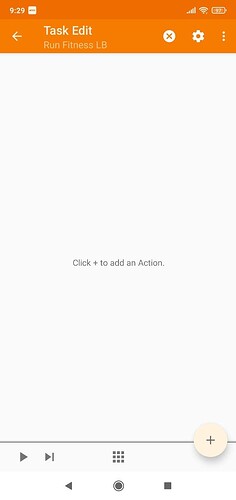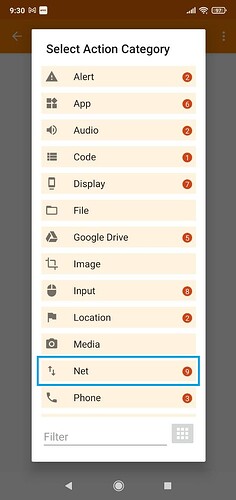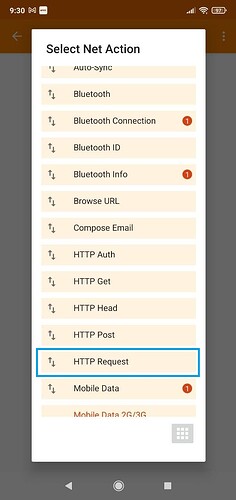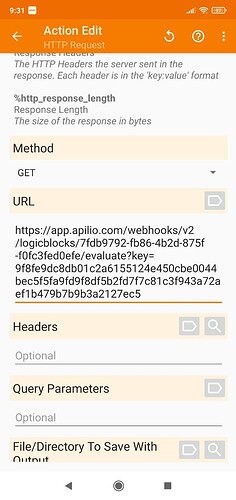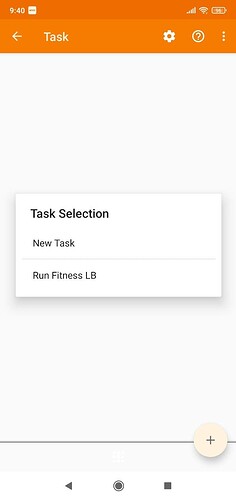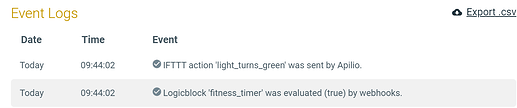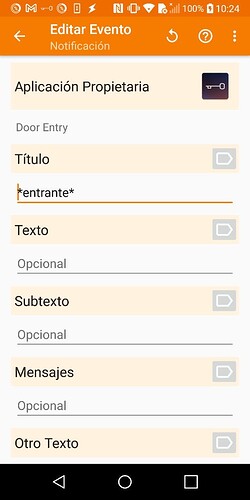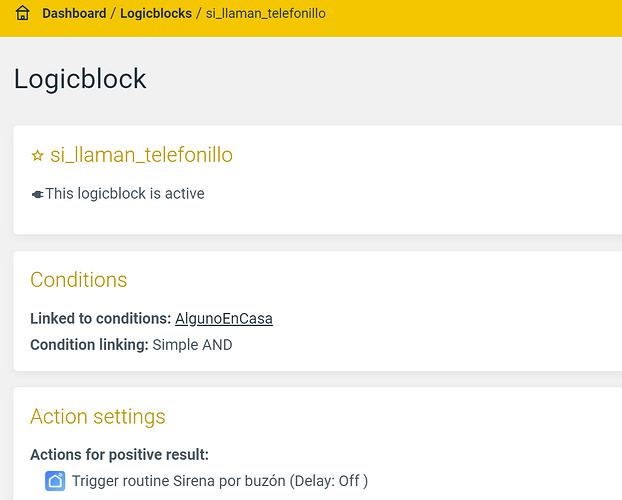Tasker is an Android app that can perform tasks based on conditions. Much like Apilio, it lets you automate logic based on what’s going on on your phone: where you are, if you have received an SMS, if the phone is in silent mode, … It’s not a free app, but it has lots of fans out there!
In short: Tasker lets you specify some conditions and, if the are met, you can run some actions.
One of the types of actions Tasker has is to call a URL, so we will use this to trigger things in Apilio from our phone.
Tap to run a specific Logicblock
You can create buttons with Tasker on your phone, and when you tap them, you can use
Tap the + button to add a new task:
I’m going to use this task to run my [fitness circuit with no sound]
(Fitness circuit training timer with no sound: use a smart light!) on demand.
Now we add the task.
Select “net”
Select “HTTP Request”, to make the webhook request:
Paste here the URL to evaluate your Logicblock. You’ll find this in the “show” view of your Logicblock (that’s not my real key by the way!)
Your task will display like this.
Now we add a Tasker widget. To do this, you usually press and hold on your home screen on Android. Then scroll to find the Tasker widget. Once you have selected it, you’ll go back to tasker to choose the task you want to launch from the widget.
Once we have selected the previous task, you’ll see the widget on your phone’s screen. Here I’ve chosen the little person’s icon to display the fitness button, but there’s a lot of flexibility when it comes to choosing your own icon for your tasks! To launch the Logicblock, I simply have to tap on this little person:
Here’s my Logicblock logs, being launched by webhooks via tasker:
Tap to update a variable
Using the same principle as before, you can use a variable’s webhook URL to connect it to a tasker button so you can update it or reset it with a tap on your phone.
Location-based triggers
I’ve tested location-based triggers and they seem to work well when the radius is not super small, so do your own testing!
I want to know more about Tasker!
I’m not an expert user by no means, but I’ve read about very cool automations that people have built with Tasker, and it certainly has lots more phone control options than IFTTT, so I suggest maybe having a look online and see if Tasker could help with what you have in mind ![]()
There’s a very active community on Reddit: https://www.reddit.com/r/tasker/
You can purchase the app from the Google Play Store: https://play.google.com/store/apps/details?id=net.dinglisch.android.taskerm
Related articles
- How to use webhooks to update variables and trigger logicblocks in Apilio
- https://community.apilio.com/t/how-to-update-apilio-variables-or-run-logicblocks-without-using-ifttt/1736
- Presence awareness for families - Part I: knowing who is at home
- Presence awareness for families - Part II: automating things at home