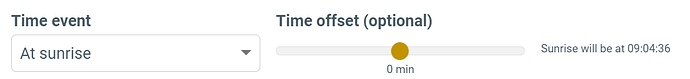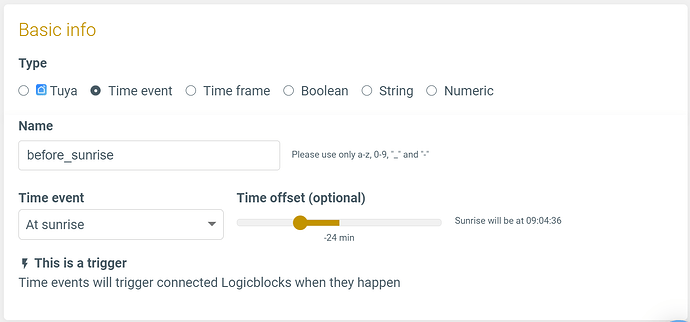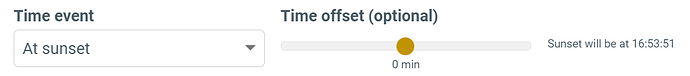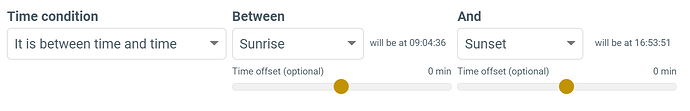What can I use these offsets for?
Adding an offset allows you to trigger your home logic before or after the sun rises or set at your location.
This is an optional setting, so you can continue to trigger your logic exactly at sunset or sunrise if this is your desired effect.
Offset time for sunrise
When setting up a time event, you can choose that the event happens up to 60 minutes before or after your local sunrise time. You’ll be able to see when sunrise is expected to happen at your configured location:
As you move the slider, you’ll see how many minutes before or after sunrise your event will be triggered:
Offset time for sunset
Same thing for the sunset event: setup up to 60 minutes before or after.
Offset times applied to time frame conditions
In a time frame condition, you need to choose the starting moment when your condition becomes true (for example, at sunrise), and the moment when the time frame ends, making your condition false (for example, at sunset). You’ll also be able to modify these two boundaries by adding a time offset in the same way as for a time event:
Related articles
- New here? Getting started - An introduction to Apilio
- Apilio has both time event and time frame conditions: How to setup and use time conditions
- ★ Apilio's help guides: all our documentation ★