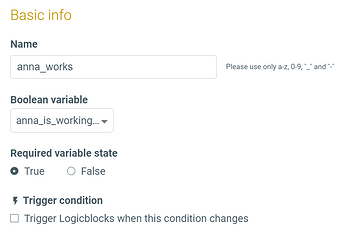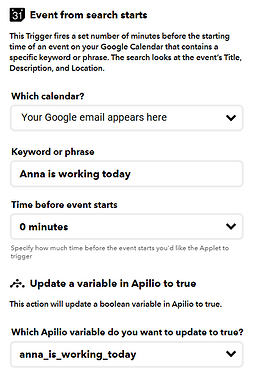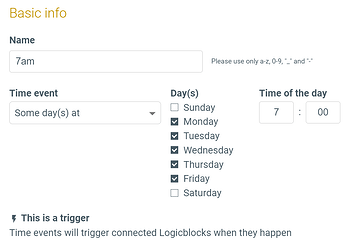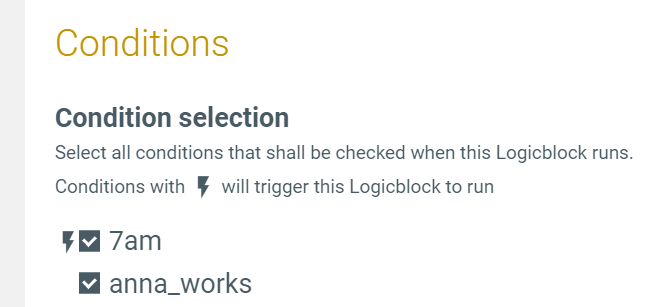If you like keeping your schedule organised in Google Calendar, you might like orchestrating some smart logic that only runs when specific events happen.
Some examples I could think of and that some members have automated are:
- (the example below) Run a different morning routine on those days when you need to wake up earlier than usual
- Deactivate your home alarm automatically over a specific period of time when you have someone scheduled to come to your home
- Email your not-that-young-kids (or perhaps turn on their room light a pretty shade of green first thing in the morning…) a personal reminder when it’s their turn to take out the recycling
- Adjust your thermostat or AC based on when someone is going to be at home
- Automate sending specific emails or notifications, add a row to that favourite spreadsheet of yours, turn on party lights or play fanfare music when it’s payday
Photo by Elena Kloppenburg on Unsplash
Our example: setup a specific morning routine based on a Google Calendar event
In this example I’ve used Google Calendar: I’m afraid this is the only calendar integrated with IFTTT that offers a trigger that fires when a specific event starts in your calendar, but it works well for our purposes.
I’ve kept it simple for my example, use it as your inspiration or leave a comment below and we’ll figure out together what you need to setup ![]()
In my automation,when I have “Anna is working today” as a day-event in my calendar, I want to:
- turn on my corridor lights
- turn on my living room lights
- 10 minutes later, turn all lights off
I wake up at a specific time when I’m working that day, and I want my house to be minimally illuminated as I make my way to the kettle to start the morning well.
Setup your conditions
My Logicblock will use two conditions: it will check if it’s a day when it’s OK to run this special logic, and it will check that it is the time when I want to run it.
Condition 1: Apilio should run this Logicblock today
To check if today is one of those special days when this logic should run, I will use a boolean variable to store a yes/no: “yes”, today is a day to run this Logicblock (that means, I am working on this day).
I have a boolean variable “anna_is_working_today” that gets checked with a condition to see if it’s true:
To update this variable, this is the Google Calendar applet you need to set up:
And this is what it looks like:
The event in my calendar is called “Anna is working today”.
Condition 2: my trigger - start my logic right at this time of the day
In my case, I wake up at the same time on my working days, so I want my logic to start at 7AM. This is a simple time event condition:
Define your Logicblock: choose conditions and actions
My logic will control some of the smart light bulbs at home, so my Logicblock will use both Conditions we just set up:
And then as actions, we’ll turn on a light bulb, then, 10 minutes later, we’ll turn it off.
If you have a Smart Life (Tuya) light bulb, you can control them directly from Apilio. For other brands, have a look at our list of available ready-made applets to find the brand of your particular light bulb: IFTTT + Apilio applet templates: expanding list with links
All set!
Now when I wake up early on the days that I’m working, as soon as I leave my bedroom the lights in the corridor and the living room are on, so I can easily find my way in the morning ![]()
![]()