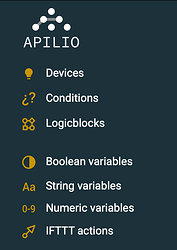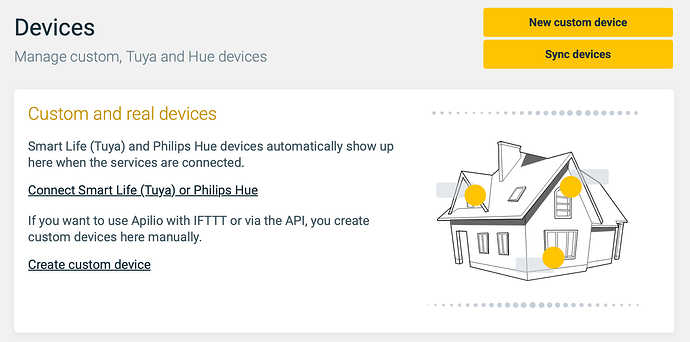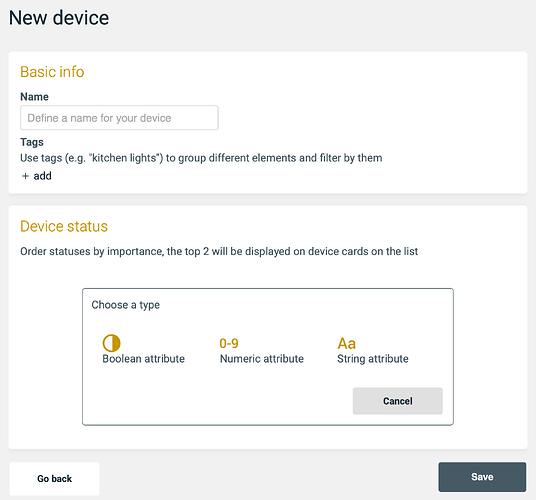Hello Apilio community! ![]()
You may have noticed some changes in Apilio’s navigation ![]() . We’ve moved devices to the very top of the menu and placed variables further down to reflect a more intuitive, device-centric approach.
. We’ve moved devices to the very top of the menu and placed variables further down to reflect a more intuitive, device-centric approach.
Another key update is how devices are created. Previously, devices were automatically mirrored from connected services like Tuya and Philips Hue. Now, you have the flexibility to manually create custom devices and define their attributes or statuses. These statuses can be of the familiar variable types: Boolean, String, or Numeric.
In Apilio, device statuses function just like variables (because, behind the scenes, they actually ARE variables). This change is aimed at making Apilio more approachable for users who may not be familiar with the concept of variables. We believe that working with “devices” and “statuses” feels more intuitive and accessible for a broader range of users.
For those who prefer working with variables, don’t worry—variables and lists remain unchanged, just relocated within the navigation. You can continue using the setup that works best for you. ![]()
We’re eager to hear your thoughts on these updates! We hope this change makes Apilio even easier to use, and we see great potential for further simplifying the interface as device functionality becomes fully integrated.
Stay tuned for more updates!