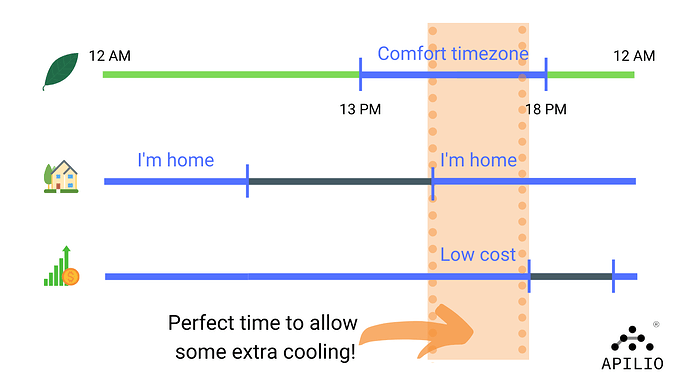Introduction
We are excited to see some utility companies and independent information providers sharing realtime information about energy production and pricing via APIs. This information can be used to tweak the amount and timing of energy consumption of a household. Done right, these tactics can lower your energy bill, reduce energy consumption and your carbon emission footprint.
Start optimising your energy consumption today with Apilio, without buying expensive hardware!
In this article we’ll be looking at a hands-on setup that can help you get started optimising your heating. Apilio is super customisable and capable of handling many different set ups. So this simple example here will show you one possibility, but we are sure this will get you inspired to setup something great that works nicely for your home!
Suitable energy data providers
We found organisations from North America and Europe that share data on electricity prices or carbon intensity levels on IFTTT.
Since Apilio is well connected to the IFTTT platform, any service that publishes pricing or carbon data there can be used in Apilio. Some of the suitable services we discovered are:
- (Denmark) https://ifttt.com/True_Energy
- (UK) https://ifttt.com/agile_octopus
- (Texas, USA) https://ifttt.com/griddy
- (Illinois, USA) https://ifttt.com/ComEd_HourlyPricing and https://ifttt.com/comed_pts
- (Oklahoma, USA) https://ifttt.com/oge
- (City of Fort Collins, USA) https://ifttt.com/fcu_tod
- (Italy) https://ifttt.com/enel
The idea
We describe our example for a situation where you need cooling. But of course you can just swap the temperature set points and implement it for heating as well!
To adapt you energy consumption to supply, you can accept to cool a room a bit less during certain hours (the “eco timezone”) if it is expensive, high-carbon intensive or if you are not at home at all. But during another timeframe (the “comfort timezone”), you might not want to compromise as much.
The rule we implemented in our example: Only if all of the the following conditions are meet, then we want to go to “comfort” temperature mode.
- We are in a time range in which we welcome more cooling (13pm to 18pm)
- I am home
- Energy production is low carbon intense or prices are low
If all of these conditions are given, we want the lowest setpoint (e.g. 72°F). In all other cases, we use a higher setpoint (e.g. 75°F) in order to reduce electricity consumption.
To make this happen, you need:
- The ability to control the thermostat temperature set point of your air conditioner
- Information about your location
- Information about energy production or pricing
The central point that continuously checks the conditions and sends commands to your air conditioner is Apilio (what else ![]() !)
!)
Hands-on
Preparation
As a pre-condition, you need a free account with IFTTT, the IFTTT app for location information (iOS or Android) and the ability to control your air conditioner via IFTTT.
We found two brands of already internet connected air conditioning units (https://ifttt.com/ge_appliances_wac, https://ifttt.com/kumocloud). If you have a non-connected air conditioner, please checkout the section at the of the article about hardware! It should be fairly easy and cheap to link your air conditioner to IFTTT.
Setup Apilio
If you are ready, login to your Apilio account (a trial or free account will do). Then head over to our template section and apply the template “Optimise your heating”. The template will do all the configuration work for you in Apilio!
Configure IFTTT
On the completion page of the the template setup you will find links to ready-made IFTTT applets. The IFTTT applets are needed because (1) they forward information about the location and information from the energy provider to Apilio and (2) the forward the commands from Apilio to your air conditioner.
To complete the setup described here, you will need 6 IFTTT applets in total:
- 2 for setting the location as “home” or “away”
- 2 for letting Apilio know if there is good or low-cost energy available
- 2 for letting Apilio send commands to your air conditioner
So for each of the 6 applets, you have to do the following:
- select the services and devices that you want to use from the dropdown
- click the links that appear (this will open the IFTTT applet template to use)
- click/tap “Connect” on the template card and configure it to use the right variable and action name
The result
From then on, Apilio will set the temperature to your desired lower “comfort” level as soon as:
- you are home
- the electricity is produced a low carbon intense levels
- and the time is in the “comfort” time range
If any of the conditions is not met anymore, the will apply the higher setpoint, so there will be a bit less cooling and thus less energy consumption.
You can always tweak, optimise and extend this setup to fit your personal situation.
Hardware-Special
Retro-fitting a non-connected air conditioning unit with infrared control
Some of you might be already using smart thermostats, but we want to describe the scenario where you want to retrofit one of the popular unconnected air conditioners with an infrared remote with thermostat setting.
So, first step is to connect you air conditioner to the internet. This is done by installing a little device in the room that connects to the internet and can imitate the infrared remote that came with your thermostat. There are plenty of products that can do that for you for a reasonable price (~25$). Here’s a list of some that are connected to IFTTTs platform:
- https://ifttt.com/broadlink
- https://ifttt.com/harmony
- https://ifttt.com/sensibo
- https://ifttt.com/nature
- https://ifttt.com/intesishome
For those living in place where heating is the bigger issue
If you are interested in saving heating energy and were inspired by this article, here’s a list of some smart thermostats for heating we found on IFTTT: