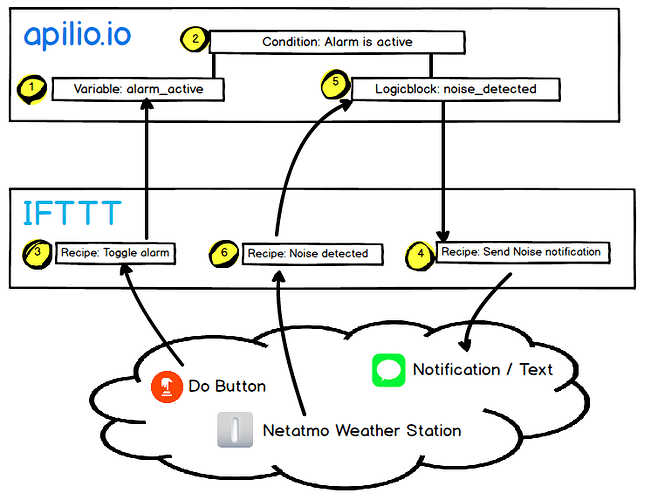What it does
Got a Netatmo Weather Station? You can build a simple Home Security System with it!
With this setup, you can activate the noise detection on your Smartphone (or even cooler: on your Apple Watch). You will get a notification when the Netatmo Weather Station detects noise above 40 dB.
Overview
Step-by-step instructions
Before you start make sure that you have connected and setup the Apilio service and the Button widget service on IFTTT.
-
Create a new boolean variable:
Name it “alarm_active"
Leave the value on “true” -
Create a new condition:
Name it “Alarm is active”
The variable to check is “alarm_active”
The required state is “true”
Leave “Unmodified since” empty
Leave “Modified within” empty -
Create a new logicblock:
Give it the name “noise_detected”
Check the box next to “Alarm is active” in the Condition selection
Add an IFTTT action with the name “send_noise_notification” to the Logicblock
Leave the section for the negative case empty and the advanced options unchecked
Save the logicblock -
Go to IFTTT and create a new applet for the Apilio service:
The trigger is “Receive an event from Apilio”
Select the action “send_noise_notification” you created above from the list
The action is a notification or text to your phone -
Create another new applet:
The “if” is the Netatmo Channel and should fire every time the noise level is above 40 dB
The “then” is a Apilio service action “Initiate a logicblock evaluation in Apilio”
Select the Logicblock “noise_detected” you created above from the list