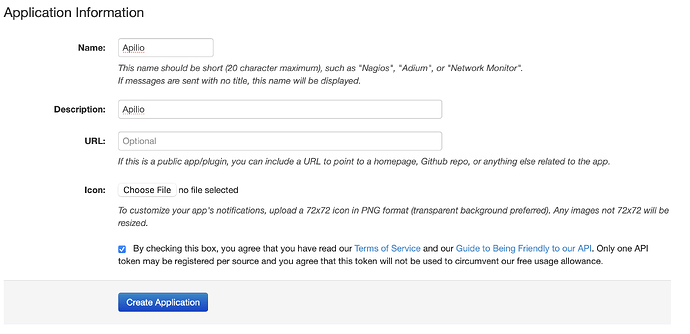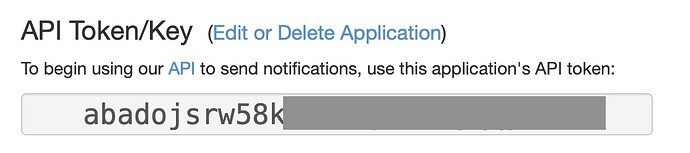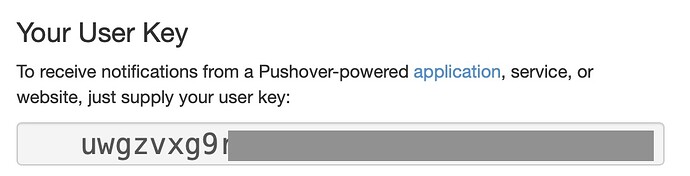Introduction
Pushover is a service and app that you install on your smartphone. Or as they phrase it themselves:
Pushover makes it easy to get real-time notifications on your Android, iPhone, iPad, and Desktop (Android Wear and Apple Watch, too!)
It requires a one-time purchase, which was 4.99 USD at the time of writing
You can send yourself push notifications either via a Webhook action from Apilio (the method described below) or using a personalised e-mail address.
Setting up Pushover
The process is described in detail on their API support page.
-
Create an app
After logging in with you personal account, you need to create an “app” with a name and description you choose. e.g. like this:
After that, you will find your newly created app on the overview page: https://pushover.net/#apps -
Copy the application API token
From the overview page, scroll down to the bottom to see the apps. Click the app you created to see the details. It displays the API token at the top, which you will need later as well to set up the notification.
-
Copy the user token
At the top of the overview page, you can find the user token, which you will need later in Apilio.
Setting up the action in Apilio
On a logicblock, add a new Webhook action and configure it as follows:
- Method: POST
- URL: https://api.pushover.net/1/messages.json
- Add a parameter named “token” and past the API token copied above
- Add a parameter named “user” and past the user token copied above
- Add a parameter named “message” and paste the message content for the notification
That’s it!