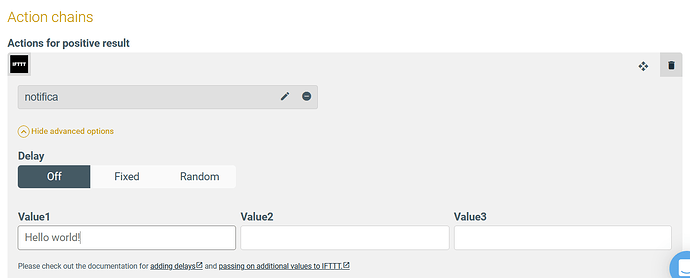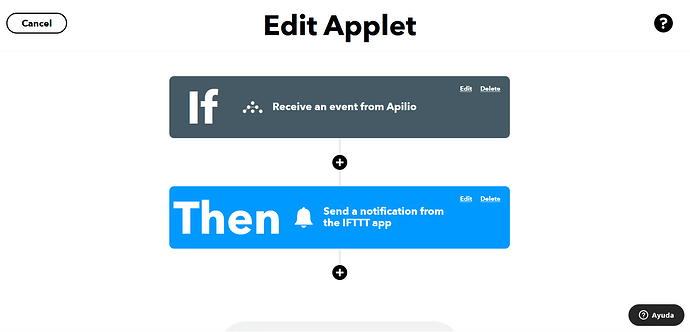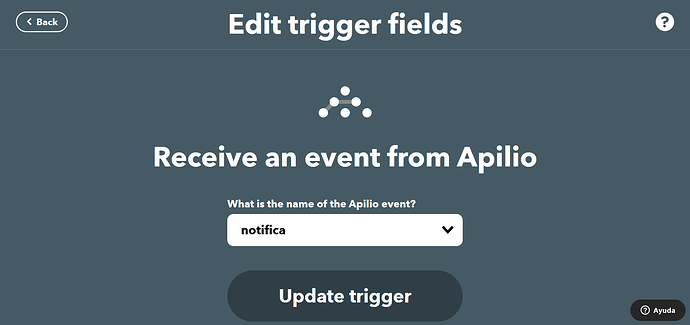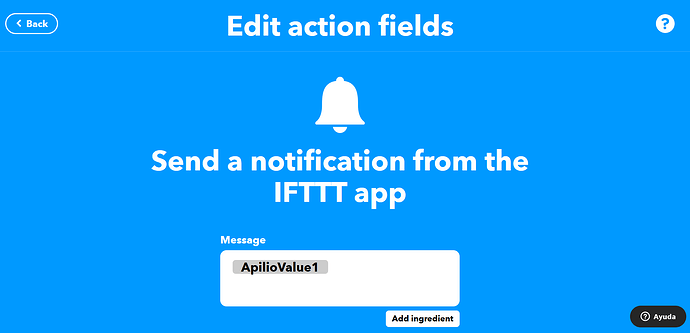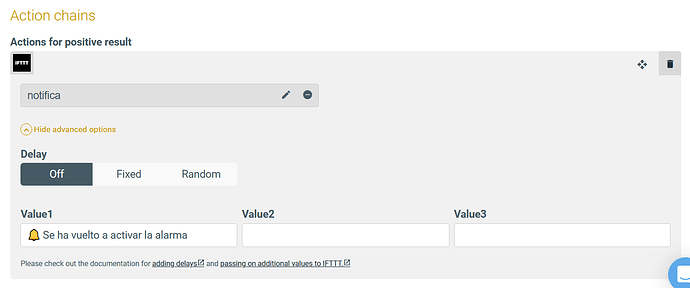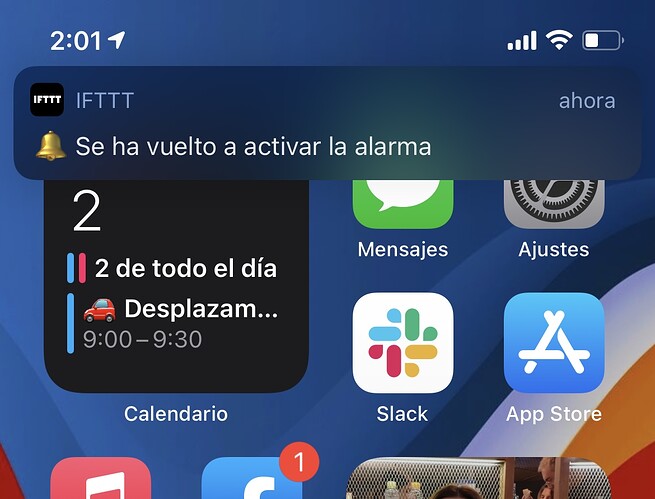This is a very simple use case, but it might be useful for less experienced users.
The objective is to send a notification to the IFTTT app on your mobile with a custom text which can be different for each logicblock.
What you need to do is to create a Logicblock and add an IFTTT action (e.g. “Notifica”), adding the text you want to show in the notification as Value1 (e.g. “Hello World”)
Then go to IFTTT and create an applet:
- Trigger should be “Receive and event from Apilio” and, obviously, the name of the evento is “Notifica”.
- Action should be “Send a notification from the IFTTT app” and do not forget to include ApilioValue1 as message.
From now on, you can create as many Logicblocks as you want, choosing IFTTT action “Notifica” and adding you own custom text for the notification.
Example: This logicblock sends me a notification “![]() Alarm has been reactivated” as one of the actions it performs.
Alarm has been reactivated” as one of the actions it performs.
I use this a lot, as I try to include a notification in most logicblocks to be informed about its execution, specailly during the testing phase.