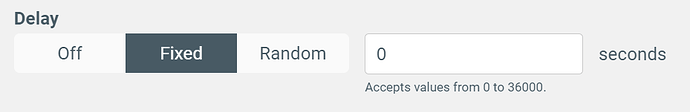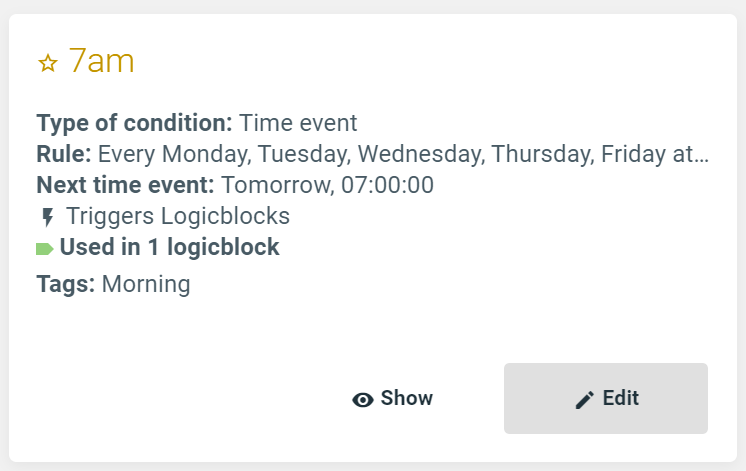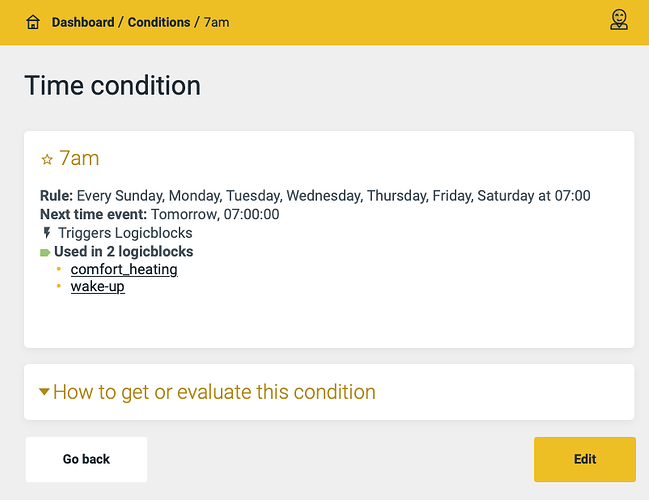Hello everyone!
We have a quick update for you all before March is over ![]()
Up to 20 actions allowed in Logicblocks
Previously, we only allowed 10 actions in your action chains, but we have doubled this to 20 actions so you can control more devices and services from just one Logicblock.
Delay your actions up to 10 hours
The delay you can setup for any of these actions has been increased to 10 hours, and the maximum for each action chain is also 10 hours. What does this mean!? ![]() Two examples:
Two examples:
- If one of the actions in the chain is delayed by 10 hours, none of the other actions can be delayed.
- You could setup 10 actions that each have a 1 hour delay

We need to ensure that action chains are not executing for extremely long periods of time, this is why we have limited it to a maximum of 10 hours.
Condition list shows if a condition is being used
We’ve added a little update to the conditions screen: https://app.apilio.com/conditions
You’ll be able to see if the condition is being used at all. This will help you quickly identify those conditions that are not being used in any Logicblocks. Very handy if you have lots of conditions and you’d like to do some Spring cleaning.
Condition detail view shows where a condition is being used
In addition to the quick overview of used and unused conditions on the list view, the detail view of a condition also provides the names and the links of the Logicblocks where this condition is used.
This makes it easy to confirm that a condition is linked correctly.
That’s all for today! ![]() Let us know what you think, thanks!
Let us know what you think, thanks!