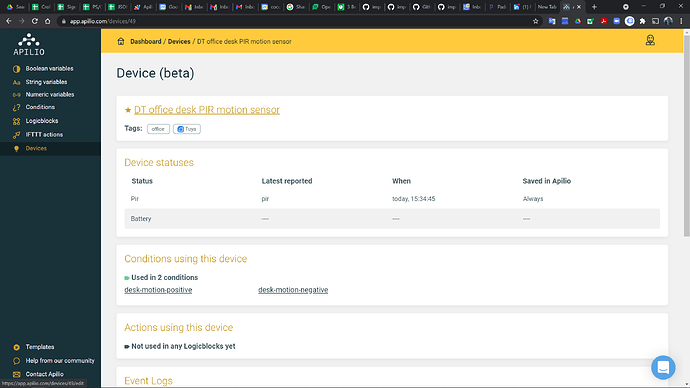Not sure if everyone is aware of this tip so thought I would share it. If you hover over a component name (DT office desk PIR motion sensor in image below) you’ll see it underline - indicating it’s clickable. If you do click the link you’ll go straight to the component edit page. Saves having to scroll down to the edit button on long component pages or pages with lots of log events. Enjoy!
2 Likes
You learn something new every day 
3 Likes