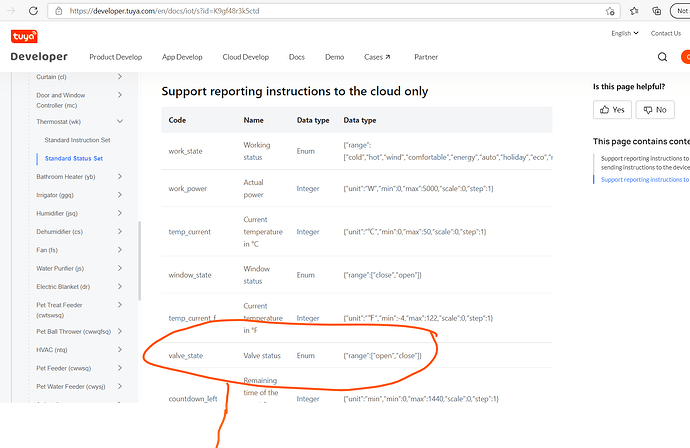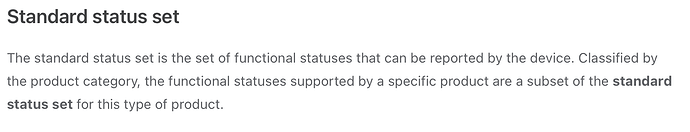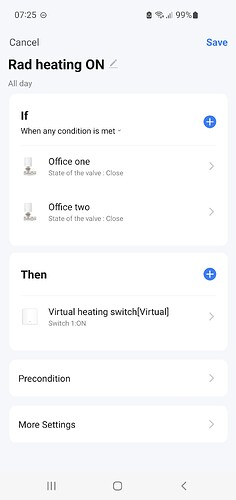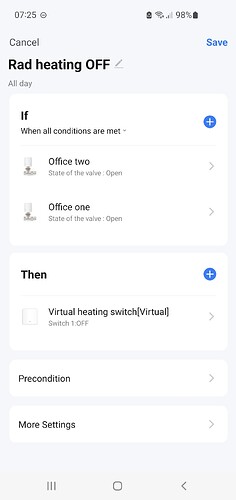I have a typical UK type Central Heating System with an Oil fired Boiler and Radiators in each room. I have recently purchased Tuya Thermostatic Radiator Valve Heads which I am currently controlling via the Smart Life App.
At present I am using a dumb Room Thermostat/ Programmer to control switching on and off the boiler but I would like to automate this using the combined status of the 7 valve heads and the use of a smart switch which I have also purchased.
I need to know for each radiator whether the valve is open or closed. This could be either by testing that the Current room temperature is higher than the Set Temperature or by obtaining the Valve Status and checking that it is closed.
The Smart Life app shows, Selected Temperature, Current Temperature and Percentage Valve Opening (Valve Status). Apilio appears to only give me the first two of these, in addition to Child Lock and Mode of which I have no interest at present.
Incidentally when shown on the Dashboard/Devices , these temperatures are inflated by a factor of 10 from their actual values but I understand that this is already being addressed as an issue.
In order to achieve my goal I either need to be able to access the Percentage Valve Opening or to be able to calculate the difference between the Selected Temperature and Current temperature of each valve and when all these equate to zero to operate a smart switch to turn the boiler off and when it does not equate to zero and the boiler is turned off, to turn it on again.
I initially broached this problem in the forum and reponses from @pebneter and @Drivingforce indicated that the Valve _Status was not a value provided in the SDK.
I had a frustrating conversation with Tuya support which was fruitless but in subsequent rearch I found this page which defines the Standard Status Set for Thermostats Standard Status Set and I believe that it does show that the value that I want is indeed in the Standard Status Set for Thermostats
and this is the value that I want.
I’m hoping that you are able to provide this value as it will be a lot easier than comparing the Current and Set Temperatures which as I understand is a feature that Apilio cannot provide at present.
I’m satisfied that this “simple” provision will enable me to use Apilio for this automation project. I’ve created Tap-to-Run functions (for lack of a better word) in Smart Life to turn the Boiler on and off . I have also written a simple Logic Block here in Apilio using comparisons of Set Temperature to literal values in order to test by logic and the functionality and as I move the Set temperature either side of my literal my boiler (actually an led light connected to the smart switch) turns on and off.
Looking forward to your response