Hi everyone!
Today we are introducing our first native time conditions! We know this has been requested many times and was long overdue, so, finally, you’ll be able to start setting up time conditions within Apilio ![]()
Timeframe conditions in Apilio
In this first release you’ll be able to setup timeframes for your automations so you can make sure your logicblocks can only run on a specific schedule. For example:
- If your living room fan should turn on given a specific indoor temperature, but only during specific times of the day
- If you only want to turn on lights automatically when you are getting home, but only on specific days of the week
- If you want to limit the times of the day when your heater is turned on, but only during specific months of the year.
1. It’s a day of the week
Choose one or a few days of the week when your logic is allowed to run.
2. It’s between X and Y times
For example, you can setup:
- Between 10:05 AM and 5:23 PM
3. Advanced setup with cron expressions
Using the new time conditions
These new conditions work similar to our current conditions, but you won’t have to setup any variables: just choose your time condition with the different time pickers and add a name to your condition. Once the time condition is created, you’ll be able to use it in any logicblock.
Here’s a detailed article with step-by-step instructions to set these up:
You can combine multiple conditions using the simple AND or use the complex condition linking or the cron expression if you want to get really specific.
What’s not ready yet
These conditions are not “triggering”: the logicblock is not evaluated at the start of the timeframe specified, but we have plans to make this an option you can control, as well as introducing new native time triggers!
Time control is going to get very interesting in following releases, so watch this space ![]()
In this image: actual representation of an Apilio user setting up his time conditions.
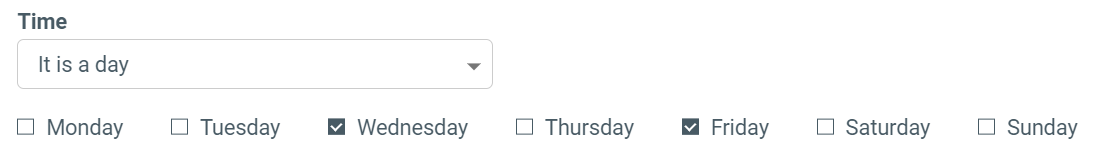
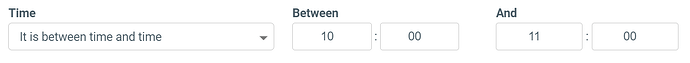
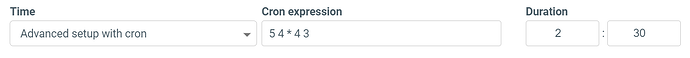



 I’m a big fan!
I’m a big fan!