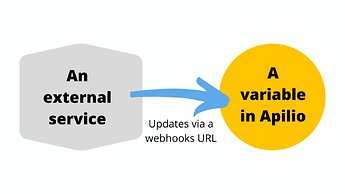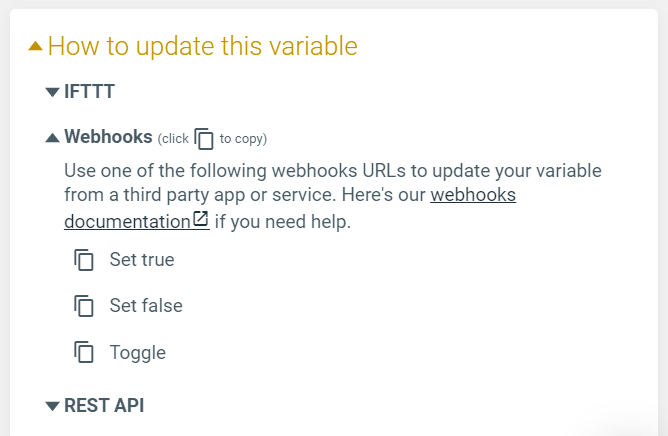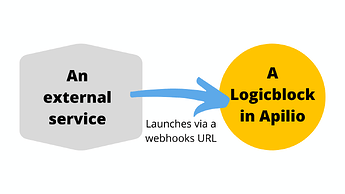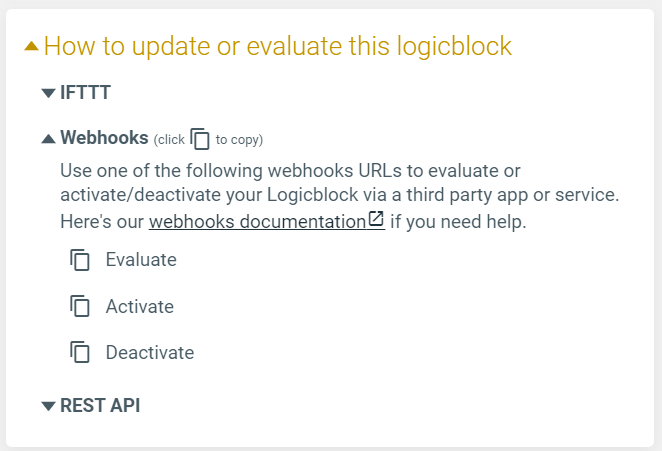If you’ve been Apilioing for a few years now, you know that back in the day (from around 2016 until October 2019), Apilio used to work with webhooks only. We replaced this interface with the native IFTTT integration but we didn’t deprecate the old webhooks interface as we didn’t want to force everyone to migrate over to the IFTTT interface without having a new, more secure version of this flexible interface.
This is now the case: our new webhooks interface is now live and thus, we are getting ready to deprecate the old interface from 2016.
 We aim to stop the old interface (from 2016) at the end of May 2021
We aim to stop the old interface (from 2016) at the end of May 2021
In a way, we are very proud of these webhooks being still active, as it means you have trusted us to keep your automations running reliably for years! Thanks for using and trusting Apilio ![]()
![]() But we want to make your automations safer and keep growing the platform for all of you, so a little bit of change is needed for this. We have really cool things coming up this year that we hope you will enjoy!
But we want to make your automations safer and keep growing the platform for all of you, so a little bit of change is needed for this. We have really cool things coming up this year that we hope you will enjoy!
We will individually email those of you who are potentially still using the old webhooks, and this guide will help with any questions on how to migrate over to the new webhooks.
If you receive the email, you should check your logs to see what is being updated via webhooks. But here’s a bit more detail on how to find those old webhooks:
How to migrate to the 2021 version an old webhook that updates a variable
-
Go and check any very old variables (you probably set them up at some point between 2016 and September 2019) and in the show view check their logs to verify if they are updated via webhooks.
-
In the same show view, you can copy the new webhook URL to update this same variable. You’ll find it in the “how to update this variable” section:
-
Now go to the service or app that is updating this variable (it could be IFTTT or any other service out there that you are currently using) and paste in the new URL to replace the old one.
-
You have completed the update. Your Apilio automations will continue to run in the exact same way.
How to migrate to the 2021 version an old webhook that runs a Logicblock
You could be executing your Logicblocks from an external service by sending a request into a Logicblock’s old webhooks URL. This is easy to update:
- Go to any very old Logicblocks (you probably set them up at some point between 2016 and September 2019) and check in the show view their logs, to verify they are launched via webhooks.
- In the same show view, you can copy the new webhook URL to launch this Logicblock’s evaluation.
3. Now go to the service or app that is currently launching this Logicblock (it could be IFTTT or any other service out there that you are currently using) and paste in the new URL to replace the old one.
4. You have completed the update. Your Apilio automations will continue to run in the exact same way.
Do you also have old outgoing webhooks?
Here’s a separate guide for those:
Any questions?
Do get in touch, we are more than happy to help! Thanks.
Related articles