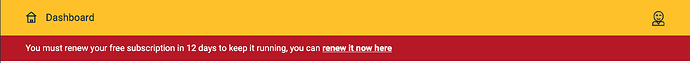Find the subscription management page
- Login to your Apilio account
- Go to your profile page
- On a desktop: Click on your person icon in the top right corner and click “User profile”
- On a smartphone: Click the menu icon in the top right corner and click “User profile”
- Find the “Subscription” card and click on “Manage”
Alternatively, you can click the link in the red banner to jump to the subscription management page directly:
Extend the free subscription
- Scroll down until you see the “Re-Subscribe” button and click it
- Review the summary and click “Subscribe”
Check out the video below to see complete sequence.