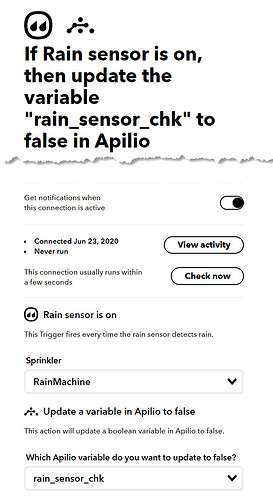I figured this piece out
I cannot figure this part out
Thier are 2 ways to to trigger and evaluation.
One is if a state of one of your values change. IE from true to false https://prnt.sc/t1laiw this will initiate an evaluation of your logiblock.
2. . using IFTTT as a certain time initiate logiblock rainmachine. But ensure you have the intitate logiblock un-ticked in Apilio
First- I have yet to figure out why, these responses go into Spam. I told it they were not Spam, but I apologize for not getting back.
I am doing good with your help.
So the next step, do I need to set the conditions back to their default value at a certain time of the day. I think yes, so if so, is there a simple way to reset all of the values together, or do I need to set each one separately?
All you need is IFTTT applets to set your boolean values false, for example using date and time service to set your date time boolean to false. I would use days to set it to false. so Tuesday Thursday Saturday Sunday.
Also if raining set rainsensoroff to fault.
Also was have applets to set your boolean values to false.
Each value has to have it’s own IFTTT applet to reset the value per se, correct? Maybe reset them all at Midnight every day.
Yes. It that’s how you want to do it
Now I need help with a logic block. The rain sensor returns a true when it rains. I just found this out. So logicblock…4 values. 1 2 3 are true 4 is false to get a positive logic block. I assume this is a complex logic block. How do i write the logic block?
Thanks for all the help.
You need to change 4 so that it is a positive.
For example when i want the light turn on it has to be below 60 lux. But my Boolean variable is called upstairsabove60lux
as you can see in my logiblock has 2 options in conditions below60lux and above60lux
So i select below60lux for positive result.
in conditions i have 2 conditions
As you can see one must be false one must be true based of the same boolean variable.
Hope that makes sense.
So it is raining, so I can test lots of stuff.
I don’t know how I can change a result that is a hard on when it rains. If I ask is the sensor on, the answer is yes. I need a off when it rains, but there is not a way I understand to do.it. is it raining, yes, the sensor says so. So how can I do this? If it is not raining the sensor is off. Breaks the needed positive logic block. If i could flip the state it would work. Is that doable in ifttt
OK Think it off this way IFTTT is the input. You use that to change your boolean variables with real world changes. Boolean variables you can change manually so you can test with out the need to wait for real world inputs.
I hope the following helps. I have light sensors set up to control my lighting around the house. But the principle is the same. Instead of a rain machine i use light sensors
So from IFTTT I have two applets
So depending on the light condition it will set my Apilio Boolean value to true or false.
I have 2 conditions linked to boolean variable.
Below60lux rule must be false
Above60lux rule must be true
Once I have done above they will be in my logiblock
Remember anything you select in the logiblock is classed as true.
So for me I would select below 60 lux to make the light come on when the motion sensor detects movement and evaluates the logi block. Even though the boolean value is false
you can decide what condition makes your logiblock true.
you can also change the boolean variable to true or false manually to help with testing.
You answered a lot in your comment.
Remember anything you select in the logic block is classed as true
So look at the attached image. Do you think that it will change my variable to false when the sensor kicks in? So sensor on becomes a false variable.
Do I have to test for it, or will it change
Second, do you think I have to manually change it back to true or do you think I have to reset it?
Thanks for all of your help and patience.
Dave
Yes it will. you will need another applet when the Rain sensor is Off then update the vaiable “rain_sensor_chk” to true in Apilio. So it automatically changes when it stops detecting rain.
Ok, so one to tell it the sensor is on and a second to tell it the sensor is off. How do I test and see the changes?
On IFTTT to Apilio you will have to poor water on your rainmachine.
But if you are talking about Apilio edit the boolean value from true to false or the other way round
Good morning
Is there a way to export the Events Logs in the Logic Block area?
Thanks
Not that i am aware of @anna
Thanks @Drivingforce for assisting so much!
@davekstl Can you elaborate how you’d like to export logs and for what purpose? Hope we can find a way to support or develop a feature that would help!