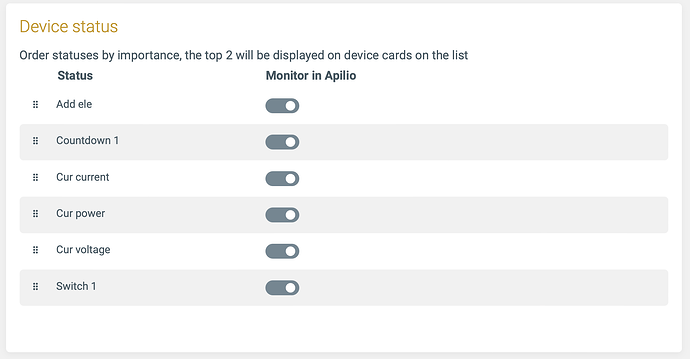I guess you don’t need to make “Door_sensor_Day” as ‘trigger condition’
Hi Jens,
I’m not sure I understand your idea correctly.
Somehow I don’t get why you want this additional 30 minutes check.
I guess the reason for the 14-21 timeframe is that during the night, the AC shall stay on even if no one is moving, right?
Hi @pebneter
I now have power monitors on the air conditioners, thus your initial solution might be an option now.
Could you please guide me on how to send the data from these power monitors to Apilio? They appear on my list of Tuya devices!
Many thanks in advance, Jens
Hello @Jan ,
this had become quite a thread - I had to read for a while to remember the question ![]()
You have to experiment a bit to learn how fast the plug sends updated power readings.
The basic setup is:
- Tuya condition “AC on” with the configuration: Power greater than 1W, “Use as a trigger”
- Condition “Door open” based on the door state, with a delay of 1 minute, also “Use as a trigger”
Logicblock: If “AC on” and “Door open”, send command “Switch off AC”.
Hope it works!
Hi,
Yes, long time no see. Things are picking up steam ![]()
I sorted out the power reading, should work just fine.
Two questions though. (1) The delay option e.g. 1 minute, how does it work in practise, I mean in terms of the battery. In other words, during the delay period will the devise use the battery all of the time, or will Apilio simply await for 1 minute if another ‘status’ is received? This is rather important as the battery will not last very long if the delay period draws on the battery.
The other question, I have succesfully managed to use the ‘power greater than …’, that works perfectly. Here’s the thing, there’s no way in the Tuya app to download daily, weekly, monthly … power usage though it’s viewable in the Tuya app, is there a way to use Apilio to collect and store this data?
Best, Jens
Hi Jens,
to 1:
Apilio is waiting for another signal. There is no way to influence behaviour of those contact sensors from Apilio.
to 2:
There is probably an indirect way. Apilio does not store historical data, but you can probably forward it to another location to store it (e.g. Google Sheets).
On a device detail edit view (Using device attributes and variables in actions), you can activate monitoring for attributes like this:
If this is active for an attribute, you can then use the variable in actions, e.g. to send it through IFTTT to Google sheets. You just need a Logicblock that triggers every time a new value is received.