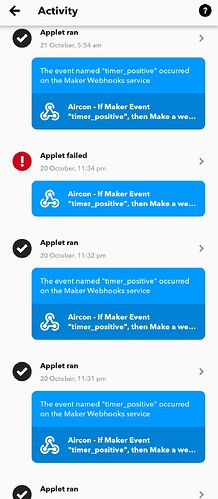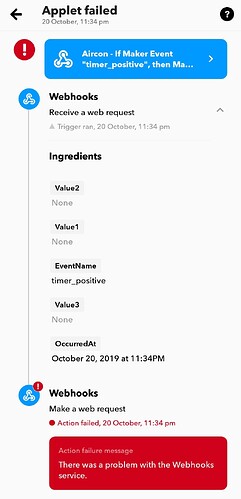Hi all,
I follow this document from Google Group to setup the linkage between IFTTT, Google Assistant and Apilio.
https://docs.google.com/viewer?a=v&pid=forums&srcid=MDM5NTIwMTA2NDI5MDYxMjgzNDMBMDI3NDcwMTUxMTA3MzUwMjcxMzYBMVIxcXZxVVZDQUFKATAuMQEBdjI&authuser=0
My main aim is as below.
I use Google Assistant to give command “Hey Google, schedule the aircond for 120 mins”.
Then use Apilio numeric variable as a countdown timer for the 120 mins.
After 120 mins (2 hours), the Apilio will notify IFTTT to turn off my aircond.
This setup is working fine for few months even though i didn’t use it daily.
But recently, the numeric timer just stuck half day and didn’t continue.
As a result, my aircond keep working until I wake up around 5 am.
I check at IFTTT activity log and found out that the Applet fail around 11.36pm.
After that failure, the timer countdown didn’t continue.
I double check the numeric variable in Apilio web app and notice it stuck at 91 mins.
Is Apilio having server down and causing this issue recently?
Anyone encounter similar issue like this? Any solution are welcome.
Thanks a lot.