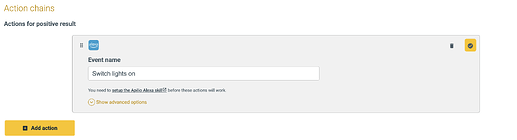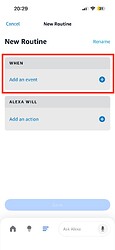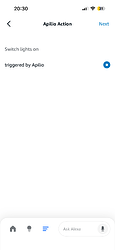How to trigger Alexa routines from Apilio
![]() Before you follow this guide, it makes sense that you make sure that you have already enabled the Apilio Alexa skill.
Before you follow this guide, it makes sense that you make sure that you have already enabled the Apilio Alexa skill.
Creating a new Alexa routine that is triggered by Apilio
Step 1: Setting up the Logicblock action
- Edit a Logicblock and add the action type “Alexa Event”.
- Give the action a recognisable name that makes sense as a trigger in Alexa
Step 2: Using Apilio as a trigger of an Alexa routine
-
Open the Alexa app and tap the menu icon
-
Tap on “Routines”, then “Create Routine”
-
Tap “Add an event”, then “Smart Home”, then select “Apilio Action” as device
-
Find the trigger that you want to use, tap it and then select “triggered by Apilio”.
-
Tap “Next” and configure the rest of the routine. You are done!
Every time the Logicblock in Apilio runs and triggers the action, your Alexa routine will run.