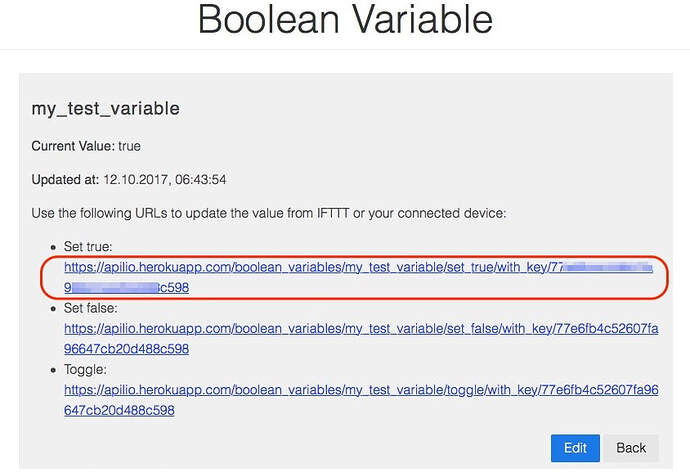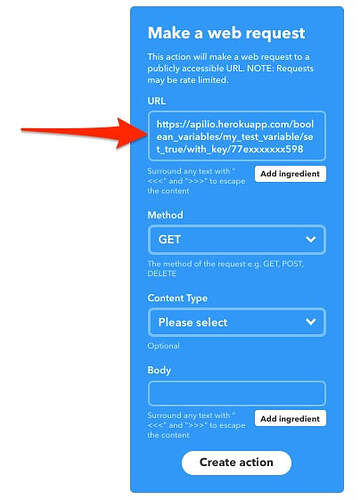How to copy the Webhooks URL from Apilio and configure it into IFTTT
How to send requests to Apilio through IFTTT
In order store values or trigger a logicblock evaluation in Apilio, you must setup applets in IFTTT that use the Webhook service as the “then” part of applets.
The configuration is very simple and all you need to specify is the web request URL.
1. Copy the URL from Apilio
Copy the URL that you want to trigger (set a variable, evaluate a logicblock) from the apilio.io user interface.
2. Create the IFTTT applet
- Create your applet and select the “Webhooks” service for the “that” part.
- Paste the URL from above into the URL field.
- Let the other fields in their default stateMethod = GETContent Type = leave empty or select "text/plain"Body = empty