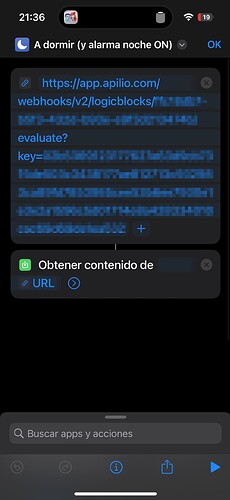One of the apps we have tested to create widgets on Android phones to evaluate Logicblocks and update variables is HTTP Shortcuts.
This is a free app that lets you use Apilio’s webhooks to create customised widgets that you can tap on your phone screen to launch a Logicblock or update a variable.
Here are the steps to follow:
- Opens the “show” view of a Logicblock in Apilio
- Scrolls to the bottom and copies the webhook to evaluate the Logicblock
- Open the HTTP Shortcuts app, and create a new shortcut
- Enter a name for the shortcut and choose the icon
- Edit the basic request settings, leave the method as GET, and then paste the webhook you copied from Apilio
- In Response Handling option Display Type (we are still editing the shortcut), choose “Toast popup”
- Save the shortcut by tapping on the
 icon at the top of the app
icon at the top of the app - Go to your Android home screen and add a widget, search for the HTTP Request Shortcuts widgets
- Tap on the widget to edit it and select the shortcut you just created
- When you tap on the widget, you’ll get confirmation on the screen that the action to evaluate the Logicblock has been executed.